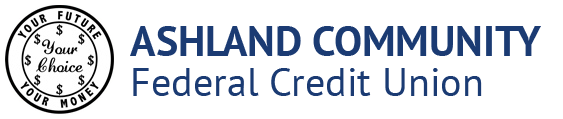It's easy to download, and even easier to use
Three steps to ensure you're in touch, simply by touch
Click the link above for the mobile app that best describes your device. If you have an Apple phone, choose the Apple Download icon. If your phone is an Android, click on the Google Play Store
For Apple: Click Open Mac Store and then "Get".
For Google Play: Click Install
If your app asks you to validate your current information, please call us at 419-289-6211 and we'll help to make sure you have a secure and working access to your new app.
Convenience is important to us. But so is personal and professional service and customer satisfaction. If you need any help at all using this app, or have any feedback for us, please let us know.
Thank you for being a friend at the Ashland Community Credit Union
1123 Sugarbush Drive
Ashland, Ohio 44805
(419) 289-6211
Copyright © 2025 Ashland Community Federal Credit Union. All rights reserved. Privacy Policy. Notices, Terms & Conditions.